Collaborating with Teachers is one of the best parts of being a School Librarian or tech specialist but it can get put aside when you’re busy running your own program. Everyday tasks get in the way of the time you want to spend in collaboration with other teachers.
The Continuum of Collaboration posts offer a simple framework for collaboration. This is post 3 out of 4 in the series and it’s all about collaborating with teachers by creating the BEST lesson materials!
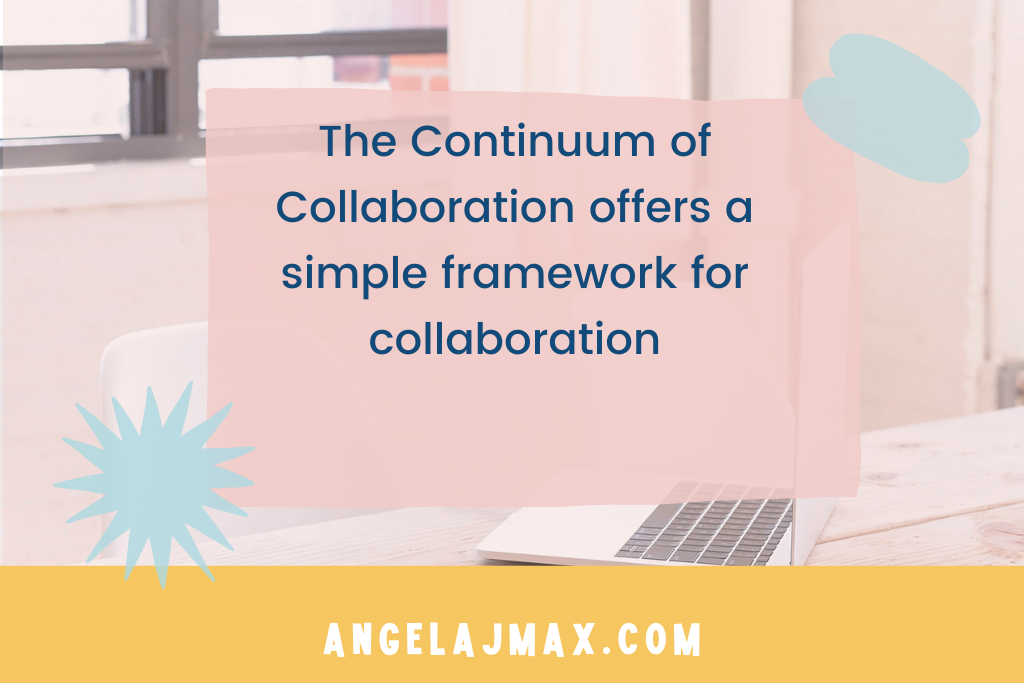
Why is Collaboration Important in Teaching?
This post isn’t about the importance of collaboration, because you know how important it is. You know, and research backs you up, that collaboration is important to increase student learning, engagement and it benefits teachers too! We learn from each other and students benefit from the different expertise school librarians and tech coaches bring to the classroom environment.
You know it’s worth it!
How To Collaborate with Other Teachers In A Pinch
Busy? Overwhelmed? Some days you may feel like the dog from the movie UP who is constantly getting “squirreled”- I know I do as a teacher, mom, wife, all the things, right?!
By the time the work day is over, you may have helped dozens of students and teachers but not had the chance to work on or even look at the deeper work of collaborating with teachers on a lesson or unit you need to be working on.
The reality is that we can’t always co-teach or collaborate for an entire unit but that doesn’t mean we can’t make a meaningful contribution to student learning.
Over time I’ve figured out how to collaborate with other teachers by using the Continuum of Collaboration when I’m planning and I know it can help you organize your approach of how to collaborate with other teachers.
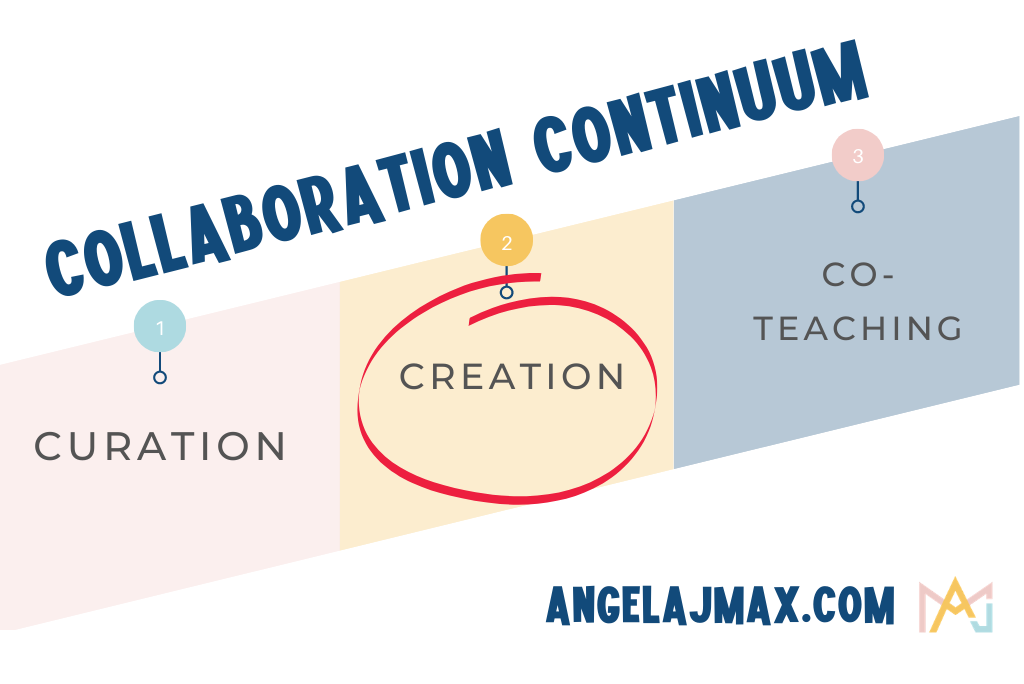
Collaborating with Teachers Quickly With Easy to Use Tools
I’m a serial creator. Does this sound like you? I like to try cool new tools so I will go out of my way to try new things even though I waste a lot of time just getting to know the tool!
Hint: Keep in mind- It’s about the learning, not the cool tech tool.
That said, I’ve collected some of the best tools to create materials for teacher collaboration!
Templates are Your BFF when Collaborating with Teachers
Do you have a go-to item you create for colleagues? I’ve used a lot of LiveBinders to create “binders” with digital tabs full of research databases for projects. When I need one for a science project, I can copy a social studies binder and modify it. Full disclosure… LiveBinder doesn’t look very slick but I like that I can put in information and directions on how to access the resources in a frame that contains the whole website I’m using. For now, I’ll use it until I find something that works better!
The important thing is to think about what you are creating, save it in a way that will let you find it in the future, then copy and adjust it.
In the future, I might move to Wakelet or Adobe Spark but for now it’s easy (and free) to see the tabs of the LiveBinder for a research project and it saves me a ton of time not reinventing the wheel.
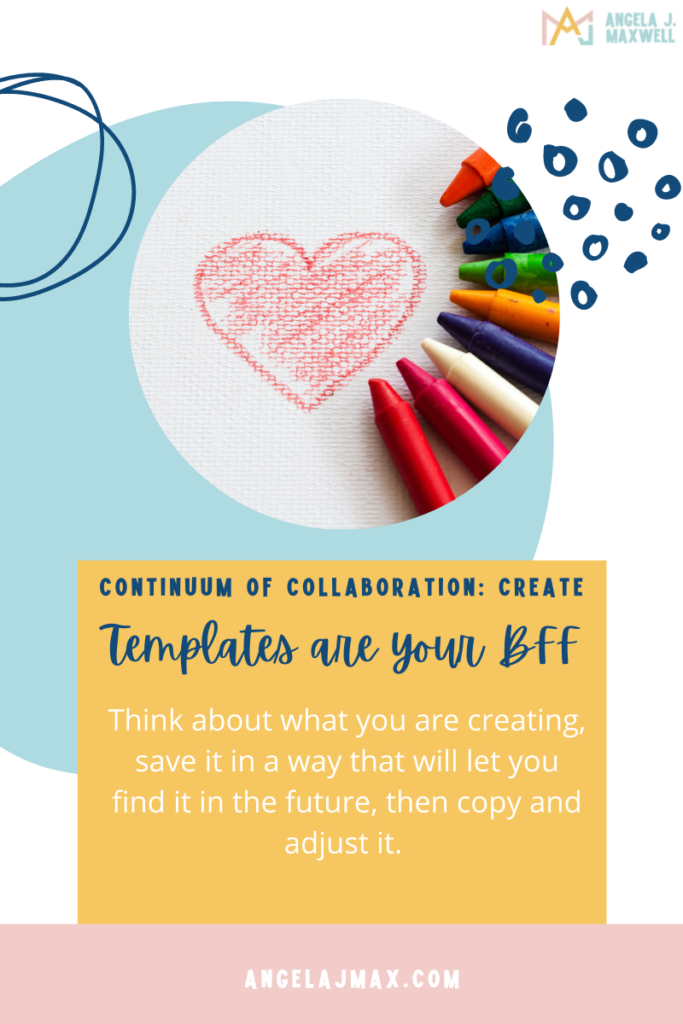
Pick a Few Favorite Tools for Consistency
When you are collaborating with teachers and creating something for a class to use make sure the teacher is comfortable using it! It helps to pick a few favorite tools for these situations because your colleagues and students will know what to expect.
That said, I LOVE trying new tools. Don’t let a new tech tool distract you from the mission of collaboration.

Collaborate with Other Teachers using these 5 Tech Tools
5. Google Workspace
Create a Google Classroom, Site, Document, Slideshow, or Sheets and use it as a template. Think outside the box when it comes to Google Workspace. For example, could a Google Site be copied and reused to house the steps of a major project collaboration? Can a Google Form be created for a general rubric and then copied as you want to get more specific.
As a Google Certified Trainer for Education, I’m always impressed at how Google tools provide the tools we need with the simplicity we want.
I created a simple game template for choosing an independent reading book. My game was a Would You Rather and is meant to be used with ELA students in High School. I used Google Slides and it’s something I’m happy to share with you here to adapt to meet your needs or use as is! Just pop your name and email in the sidebar and I’ll send it to you.
4. Wakelet
Ever dream of being a museum curator? Use Wakelet to gather a bunch of different types of materials based around a theme. With Wakelt you create collections of any type of media and you can upload files. Get inspired with this collection about Black Lives Matter from a school library in Canada.
3. Adobe Spark
Beautiful. Free. You can copy items easily for use as templates. I use a Spark Page to list my research databases by subject. This page has a ton of ideas on how to use Spark when you are collaborating with teachers.
2. Canva
Free for Educators. Share a link to a presentation or download your creation. Add Collaborators easily.I use Canva Presentations all the time to add interest, variety, and beauty to my slideshows and to make a million other items from flyers to infographics to posts about a topic.
1. Loom
Use this simple screencast tool to create a great library of tutorial videos that can be downloaded. The free limit is 5 minutes and no one wants to watch a video longer than 5 minutes anyway.
I use Loom to give directions for complex tasks, especially when I might not be visiting a class regularly.
Collaborating with Teachers? You Got This
Whether you curate, create, co-teach or a combination of all three, you probably collaborate way more than you realize. Use the Continuum of Collaboration to give yourself credit for the collaborations you are already involved in and see where you can grow along the continuum.
These tools and the simplified approach of sticking with a few favorites should help you build up an arsenal of collaborative templates and save time and energy when collaborating with other teachers. It’s a win-win.
Are you using any of these tools or have an approach to teacher collaboration that works for you? I’d love to know how you collaborate with teachers by creating lesson materials. Send me a DM on Instagram @angelajmax or tell me in the comments below.


