I want to let you in on one of the most powerful strategies for teacher collaboration: using a Collaboration Continuum. I designed my Collaboration Continuum after noticing a pattern of how I grow collaboration opportunities with classroom teachers. Let’s focus on Curation and then other posts go deeper into the rest of the continuum.
This teacher collaboration framework works well for school librarians, tech coaches, and any educator who wants to collaborate more with classroom teachers. It’s a way to document what you are doing and why it is important. Sometimes well intentioned colleagues and administrators don’t realize how often we collaborate, and it’s our job to be our most effective advocate!
Google tells us “a continuum is a continuous sequence in which adjacent elements are not perceptibly different from each other, although the extremes are quite distinct.”
Teacher and teacher-librarian collaboration is a fluid continuum. Still, it helps me to think of it as having slightly separate stages. My Collaboration Continuum has three stages: Curate, Create and Co-teach.
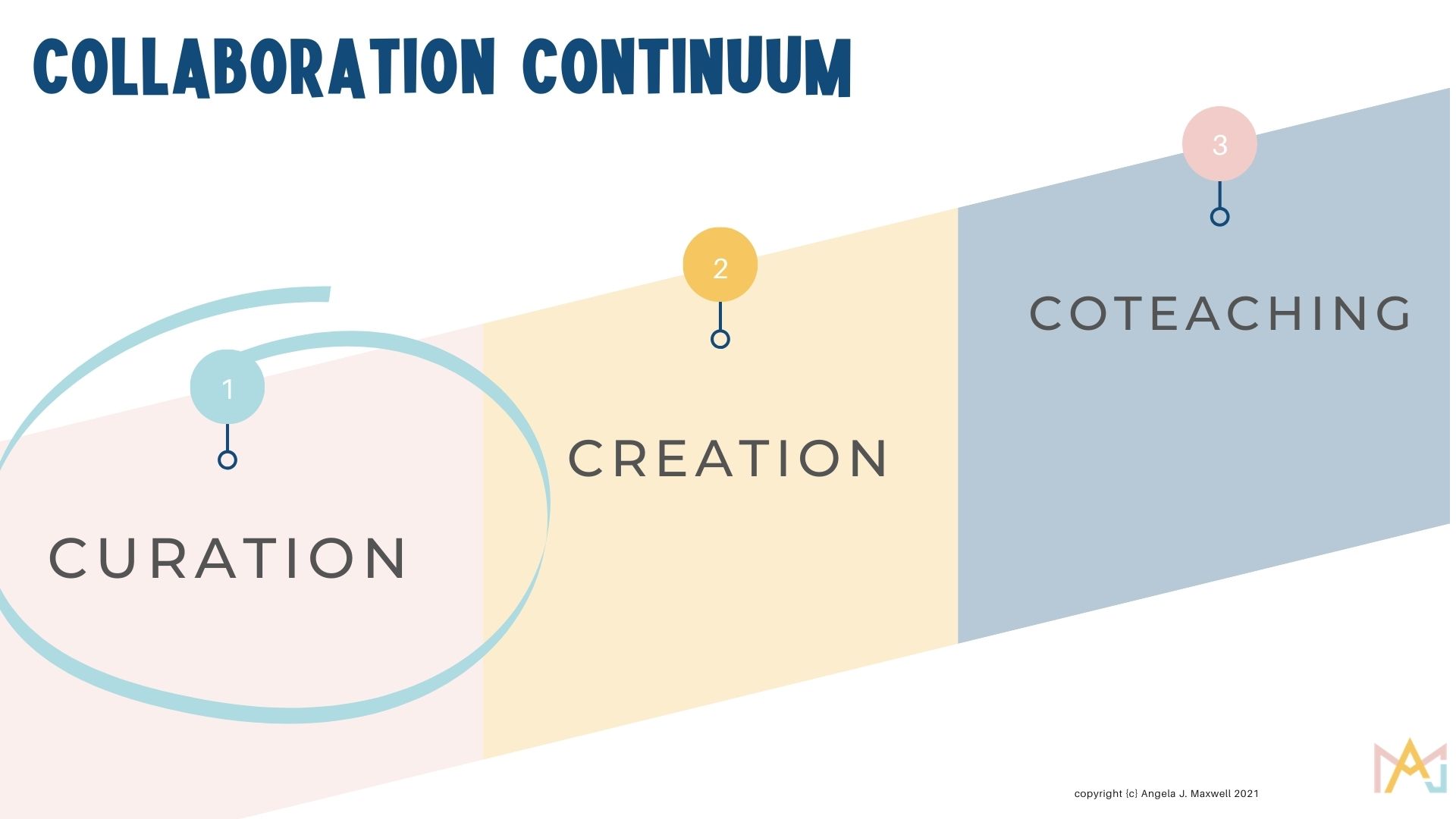
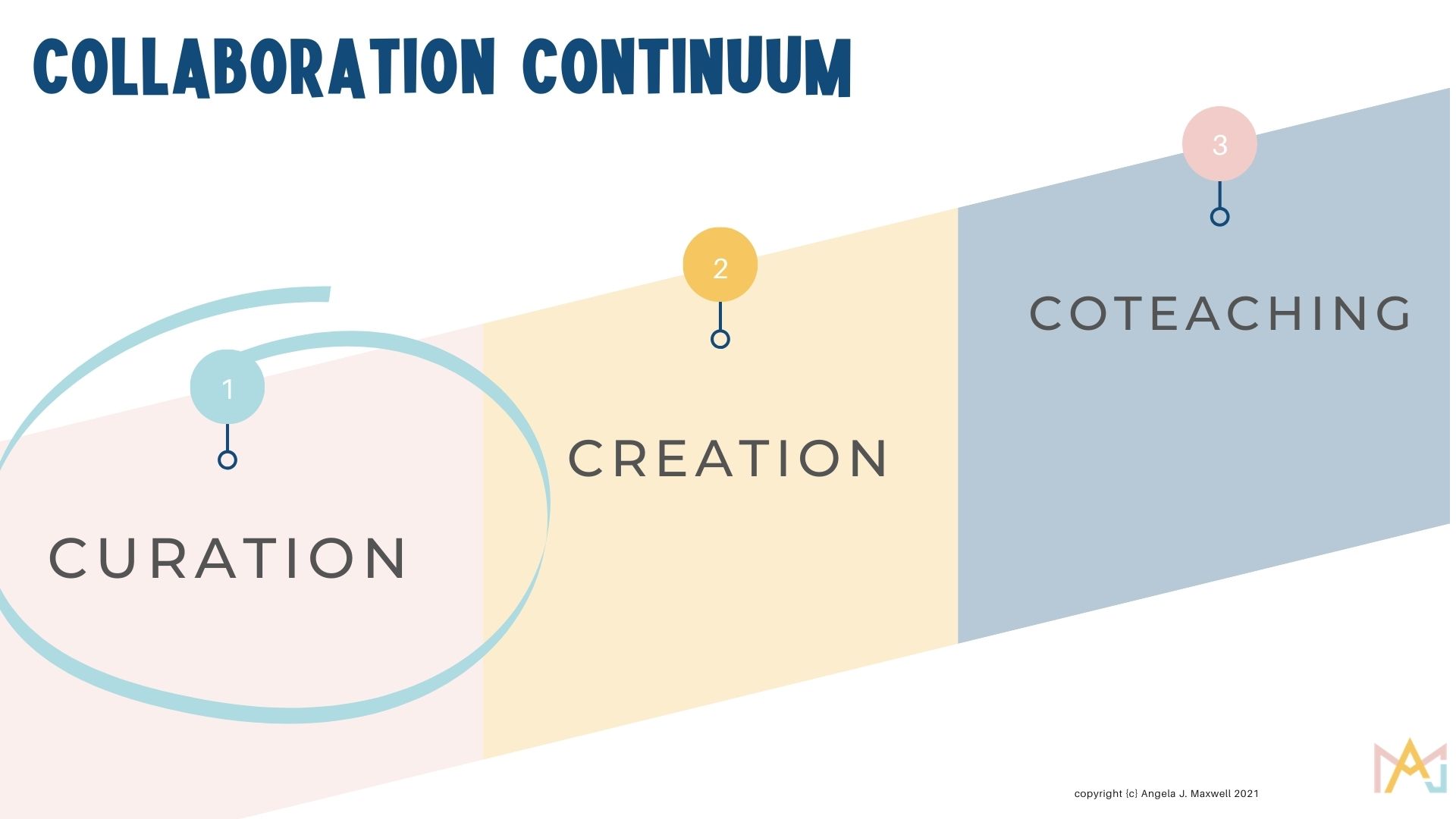
Strategies for Teacher Librarian Collaboration- Start with Curation
Curation takes expertise and time. If you’re a school librarian like me, you are trained to find and evaluate the best resources for students and teachers so it’s a great place for you to shine and build a relationship with a happy teacher you’ve helped!
If you’re in the classroom and don’t have a collaboration partner, starting with curation when you are teaching a new unit is a smart idea because in the long run it saves you and your students SO MUCH TIME.
I put curation first on the continuum because I use it in the other stages and I don’t usually directly teach students in this phase. Curation is important because you will help fellow teachers weed through the muck of information overload and pull out the diamonds in the rough. Another reason curation is one of my favorite strategies for teacher collaboration is because it’s low risk and high reward for everyone!
When you curate, you…
Select the best materials for the task, lesson, or project. Sort books, materials, websites, videos, etc. to be used. Present materials in an easily accessible way- bonus points if you use a good tech tool.
3 Powerful Curation Tools To Try Today
LiveBinder– Create a LiveBinder. This old school but useful tool is perfect for research projects, especially when you need to password protect access to databases. Bonus, you can create and share a link to your learning management system.
Google Classroom– Use this powerful and simple tool to create an entire Google Classroom dedicated to teacher resources, student resources and more. Or you can use it to curate a topic for a teacher and post it right in their classroom. Tip- to avoid doing a lot of repetitive work, I like having my own Classroom and reusing your posts in another teacher’s classroom.
If you’re interested in how I use GC for sharing resources, let me know in the comments and I’ll write more about it. As a Google certified trainer, I have a lot to say on the topic.
Wakelet– Sign up for a free account and create a collection that includes all types of media. You can customize it to look like your school colors and with your own background, and you can add collaborators. I’m into this right now and want to use it more!
3 Simple Curation Activities You Can Start Tomorrow
Goodreads– Use it to create a recommended reading list for a classes, club, or genre. Share it with teachers and students. They can follow you on Goodreads too! The site is pleasing to the eye and simple to use. You see the cover, summary and ratings or recommendations you can customize. BONUS: You can also use Storygraph. I just created an account and can’t wait to try it. If you’ve used it, drop a comment and let me know!
Google Classroom-Create a classroom for Library Resources or professional development and start adding materials! Each year I create a library resources GC and update it. Truth…sometimes I reuse the same classroom from year to year and add new goodies!
Live Binder- Make one for a specific research project. Include the directions, rubric, databases, and websites so that students have a one-stop shop. Try the tools that let you write directions in the sidebar of a website. Share it to Google Classroom as an added bonus or share the link with the teacher. This way, you don’t need to be a co-teacher in the Google Classroom and it works on any learning management system.
There are many curation tools. The trick is picking the right tool for the job.
YouTube playlists, Padlet, and even Pinterest can all be used to curate different types of resources. I could go on and on. If you have a favorite or want to learn more about one of these curation options, let me know in the comments or shoot me a DM on Instagram @angelajmax.
